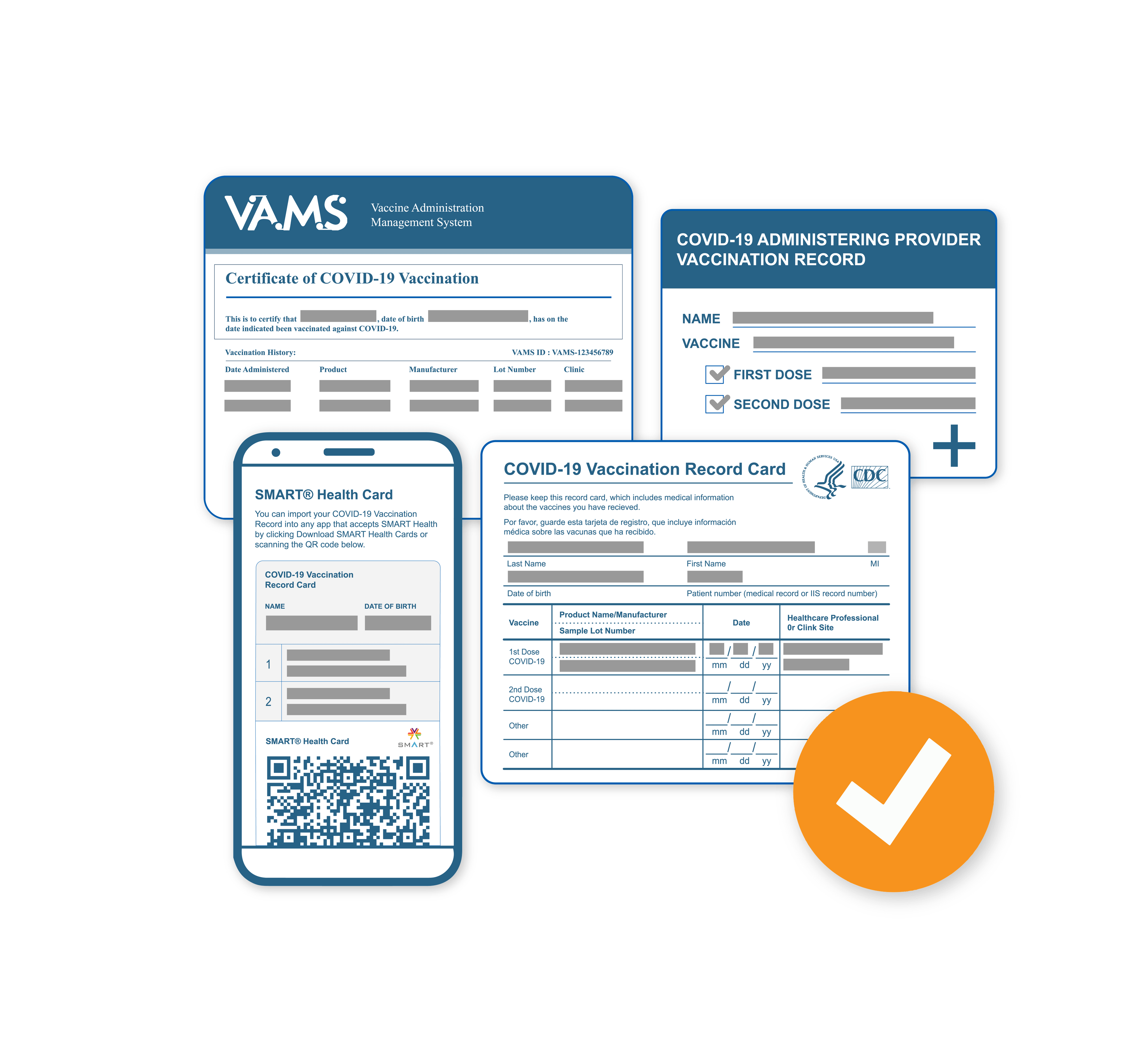Enter your demographic information and the name of the COVID vaccine(s) that you received as well as the date and location where you received each vaccine. Upload a photo of your government issued photo ID and of your vaccination card.
We will accept photos of a CDC vaccination card, a VAMS card, a Smart Health Card or a vaccine record from the administering provider or organization that gave you the vaccine. Your vaccine card must have your first name, last name, date of birth, name of administering provider or organization and the dates and names of the vaccine(s) you received.
We'll confirm your record and automatically create a COVID Credentials™ Simple Health Pass. Download the AZOVA app to access your QR code and COVID Credentials™ any time.